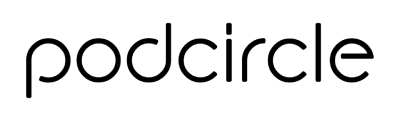Disclosure: We only endorse products and services that we’ve personally used or come highly recommended by trusted sources. As an Amazon Associate I earn from qualifying purchases. If you grab anything we mention, we may get a small commission. However, there’s not extra cost to you.
Remote interviews can be a nerve-wracking and somewhat intimidating experience. But they are often the best option for you and your guest.
The good news is that you don’t have to be tech-savvy to have a seamless remote recording experience.
If you or your guests are nervous about hopping on one of the numerous digital platforms now available to podcasters, we’ve compiled a list of four steps to put you and your guests at ease when recording a remote interview.
4 Steps to Prepare Your Podcast Guest For a Remote Interview
1. Connect in Advance
Be sure to connect with your guest before the day of an interview to talk through logistics.
We find it helpful to ask a few simple questions on the front end regarding preferred and off-limit topics, areas of expertise, and any additional information they’d like to share. Consider giving them a brief overview of the typical interview cadence and any specifics about your show that might be relevant. Also, provide links to logging onto your digital recording platform.
We like sending a calendar invite with all the details following an in-person or email conversation so they can easily access all the details when it’s time to record.
2. Provide a List of Best Practices
When connecting with your guest, provide a quick list of best practices for remote interviews.
Best Practices for Remote Podcast Guests:
- Record in a quiet and small space (Closets, rooms with books, wall hangings, and other items that help avoid echo)
- Check Wifi connection and connect via ethernet when possible
- Close out other programs on your computer
- Update your browser
- Use an external microphone and sit close
- Use headphones or earbuds (if you don’t have an external microphone use headphones with a built-in microphone!)
- Avoid loud jewelry, loose clothing, or wearing hair down
- Turn on or provide permissions for both microphone and camera in any running programs or browsers
- Silence phone and computer notifications
- Attempt logging into the platform 5 minutes in advance
3. Schedule Time for Technical Difficulties
We understand you want to jump right into the interview and capitalize on the time you have with your guest, but scheduling a few minutes to address technical difficulties on the front end will ensure you have the best possible recording experience.
Technical difficulties are the most-common anxiety-inducing part of remote podcast interviews for you and your guest. So alleviating this obstacle will put everyone at ease.
Take a few moments to address audio or video issues, and ensure everyone is set before pressing record.
If you still feel nervous about the technical side of things, you can schedule a call with one of our expertly trained remote audio engineers. During the call, we’ll provide real-time technical support and make sure you and your guest are all set.
4. Create a Backup Plan
It’s not if, but when, you’ll have a technical difficulty. Technology is fickle. We advise people to provide a phone number to their guests in case there are issues logging into the recording platform or they get disconnected during the interview.
Also, there’s no worse feeling than realizing something went wrong in your recording process. Create a plan to make sure you never miss a moment of recording gold! We encourage you and your guest to locally record a backup using a program like Quicktime while interviewing. (Or use a program with backup recording built-in like Riverside)
With a bit of intention, you can take your remote interviews to the next level and alleviate the stress and uncertainty for you and your guest!
Happy (remote) podcasting!
Keywords: remote podcast, zoom podcast interview, podcast interview, podcast mics, recording a remote interview, podcast guest prep, riverside.fm
Before you go! Download our Complete Podcast Starter Kit.
It includes:
✅ Podcircle’s Essential Equipment Guide
✅ The Ultimate Podcast Launch Checklist
✅ Content Calendar Template formatted for Google Sheets
✅ Remote Interview Preparation Pack
✅ 8 Tips to Improve Your Interviews
✅ Three Steps to Writing a Compelling Podcast Show Description