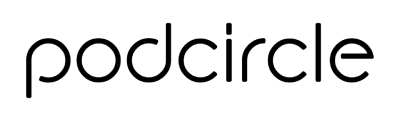If you’re not publishing your podcasts on YouTube, you’re missing out on a significant audience of potential listeners.
In fact, Edison reports that about 23% of weekly podcast users in the U.S. say YouTube is their most frequently used service for watching and listening.
So, how can you take full advantage of YouTube’s podcasting capabilities? In this article, we’ll walk you through everything you need to know about setting your podcast up on YouTube, from creating your account to optimizing your episodes for maximum reach and engagement.
What’s Changing with YouTube and Google Podcasts?
Publishing your podcast on YouTube is more important than ever now that Google Podcasts is no longer supported in the U.S. (and will be phased out around the world throughout 2024).
As of April 2, 2024, Google has officially removed Google Podcasts so that all podcasts live instead on YouTube Music.
Much like other popular streaming platforms, YouTube Music allows listeners to stream their podcasts on demand in the app or in the background. If your podcast is published as a video, listeners can also seamlessly switch between audio-only and video formats depending on their preference.
Why YouTube Matters for Podcasters
If you’re not already taking advantage of YouTube’s podcast capabilities, now is the time to get started.
YouTube is one of the largest search engines in the world, so publishing your podcasts there is a powerful way to reach new listeners who are searching for the types of information you’re putting out into the world.
Google is also investing heavily in podcasting right now in an effort to compete with Spotify, and we don’t expect that will change any time soon.
Whether you’re a brand new podcaster or you’ve been podcasting for years but haven’t yet set up a YouTube channel, there’s no better time than now to get started with this platform.
And even if your podcast is already on YouTube, take a few minutes to scan through this article and make sure you’re taking full advantage of all the new features available to you.
How to Set Up Your YouTube Podcast Channel
If you already had your show set up on Google Podcasts and use a hosting platform that distributes to all platforms, you may not need to create a new account on YouTube.
But if you’re starting a new podcast or adding your show to Google for the first time, here’s what you need to do:
Create Your YouTube Account: You can either set up your YouTube account under an existing Google Account, or create a dedicated account for your business/podcast.
Create a Channel: Under your account settings, select “Create a channel,” and name the channel to match your business or podcast name.
Brand Your Channel: Upload your podcast artwork, a banner image (pay attention to the size guidelines!), a channel description, and a video watermark or “Subscribe” button that will show up in the lower right corner of your videos.
Upload Your First Video: To learn more about how to optimize each video for maximum reach and engagement, keep reading!
Create a Podcast Playlist: Make sure to add all your podcast episodes to a special playlist, so YouTube can distinguish it from other video playlists.
Verify Your Channel: To gain access to all of YouTube’s podcast features, you’ll need to verify your channel. To do this, go to your settings, then click “Channel” and then “Feature Eligibility.” You’ll then need to upload your driver’s license, which YouTube will use to verify the authenticity of your channel.
How to Optimize Your Podcast for Reach and Engagement on YouTube
Now that you have your podcast set up on YouTube, it’s time to make sure you’re giving your episodes the best possible chance at success. To help make sure your content is optimized for the platform, pay attention to these 4 things:
1. Choose the Right Title
Pick an episode title that’s attention-grabbing and features keywords your ideal listener is searching for.
Take the Podcircle Podcast, for example. Our show is for podcasters and all about podcasting, so we make sure to include the word “Podcast” in almost every title and thumbnail image.
2. Create a Compelling Thumbnail
Thumbnail images are super important on YouTube. They’re the first thing someone will notice when they’re trying to decide if you want to click on your episode, so catching and keeping the person’s attention is everything.
To make an optimal thumbnail, stick to a simple, 3-5 word description. Your episode title can provide more details, but the thumbnail is the first impression.
3. Optimize Your Episode Description
When you upload your episode, make sure to add an extensive episode description that features keywords your listeners will be searching for. We recommend including:
A 3-4 sentence episode summary
Timestamped show notes
Links to relevant resources, guest information, and all the other places listeners can find you (Note: you’ll need to complete the verification process mentioned above in order to add clickable links!)
4. Take Advantage of YouTube’s Helpful Features
When uploading your podcast, make sure to add it to the podcast playlist you created for your channel.
You should also take advantage of the end screen feature, which allows you to suggest other videos from your channel when someone finishes an episode.
And if you already have other content on YouTube — like full-length videos or YouTube Shorts — make sure to link to them as well.
Don’t Let Fear of Video Podcasting Hold You Back!
With the end of Google Podcasts and Google’s increased focus on video podcasts on YouTube, 2024 is the perfect year to start publishing video versions of your episodes.
We know video podcasts can feel overwhelming, but it’s clear that this format is where podcasting is heading, and we wouldn’t want you to miss out.
Our team at Podcircle has helped many podcasters like you launch their video podcasts — without adding too much extra work to their already full plates. Schedule a consultation call today to find out how we can help.