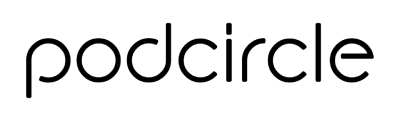Love it or hate it, it seems like AI is everywhere these days.
But with so many companies advertising new, AI-powered tools, it can be difficult to cut through the noise and find the solutions that can actually make podcasting easier.
In this article, we’re taking a look at some of the ways podcasters are using AI for editing, video, content generation, and accessibility. We’ll also give some unfiltered reviews of a couple of the most popular tools on the market, explaining what they’re best for and where they may fall short.
Let’s start by taking a look at two platforms using AI to edit podcasts: Descript and Riverside.fm.
Podcast Editing: Descript vs. Riverside
If you’ve listened to the Podcircle Podcast or read any of our articles, then you probably know that we love Riverside’s remote recording platform.
Lately Riverside has been hard at work building new AI features and becoming a one-stop-shop for podcast recording, editing, and even content creation. Let’s first take a look at their audio editing feature, which on paper is very similar to Descript.
Both tools work by transcribing your podcast and then allowing you to edit the audio by editing the transcript. But while Descript has had years to refine their offering, Riverside’s still needs some work.
The Riverside editor is much clunkier than Descript’s, and it lacks some of Descript’s most useful features like the ability to record directly into the project file.
So, is either editing tool worth the money for podcasters? In a head-to-head comparison, Descript is the clear winner. But it’s still not an end-all-be-all solution for editing your podcast episode.
Descript’s tools for audio mixing are severely lacking, and the AI features work best when applied alongside a human touch. While it can be useful for certain applications like rearranging clips and making small edits, Descript works best when paired with a software like Pro Tools.
To learn more about the pros and cons of Descript and Riverside, check out this podcast episode:
4 Ways AI Can Streamline Your Podcast Production
Editing isn’t the only place where podcasters can leverage AI to make their lives easier. In fact, platforms like Riverside are rapidly adding new AI-powered tools for every part of the podcast production process.
Let’s take a look at 4 key areas where podcasters are leveraging AI.
1. AI-Generated Show Notes
Did you know that platforms like Riverside are offering AI-generated show notes?
Just like the editing features, we recommend thinking of these as a valuable but imperfect resource. They can save you time, but they shouldn’t completely replace human involvement.
Riverside’s show notes do a great job of summarizing the episode and pulling out a few key takeaways. But they lack any kind of brand voice, and they won’t include links to books, resources, or anything else you mention in your episode.
If you don’t use Riverside, you can get a similar result from feeding your episode transcript and instructions to Chat GPT. Just remember, these tools’ outputs will only be as good as the prompt you give them!
2. Episode Transcriptions
Transcription services for both audio and video have come a long way in the past few years. You can use platforms like Otter.AI, or even generate transcriptions directly from Riverside or Descript if you’re already using them.
It’s easier and more affordable than ever to get your podcast transcribed, but if you’re still wondering why you should bother, here are a few factors to consider.
First, transcriptions are a great tool for search engine optimization (SEO). When you upload a transcript along with your podcast, it’s much easier for search engines like Google to understand what your episode is about, and then feature it in relevant search results.
Transcriptions are also a powerful accessibility tool, and for those who prefer to read along while listening to your episode.
And now that Apple has announced they’re introducing transcripts within Apple Podcasts, it’s a great time to start transcribing your episodes if you haven’t already! Simply create your transcript on the platform of your choice, then upload it to your hosting platform along with your episode.
3. Video Post-Production
If you’re familiar with our content here at Podcircle, then you know that we’re huge proponents of video. And with AI getting more advanced every day, it’s easier than ever before to record and edit quality video, even without a professional videographer or editor.
These tools can do everything from trimming videos to removing background noise to even correcting eye contact or lip dubbing to match re-recorded audio. They’re also valuable for improving your video quality with tools like color correction and background editing.
Just keep in mind that you get what you pay for. While these tools are an excellent starting point — and certainly better than no video at all — they are meant to be consumer products, not professional ones. If you’re truly ready to invest in great podcast video, consider hiring a human professional instead.
4. Video Subtitles
Video subtitles are no longer just a nice addition to make you look more professional; they’re an absolute necessity.
A recent Verizon Media survey found that 92% of people watch videos on mobile without sound. So, if you don’t add captions, they won’t absorb the information you’re sharing.
There are plenty of tools on the market for subtitling videos, including Veed, Captions, and Descript.
While these tools tend to be fairly accurate, there are certain things you’ll find you have to tweak, like name spelling, punctuation, and capitalization. But auto-generated subtitles can save you so much time compared to adding them manually, so don’t be afraid to give these tools a try!
AI is a Tool… But It's Not Everything
There’s no denying that AI is an amazing tool. It can save you time and money and even improve the quality of your podcast, especially when you’re just starting out.
And maybe someday we’ll see a day where AI is outperforming human experts. But we’re certainly not there yet.
As you think about ways to streamline your podcast with AI, don’t let these technologies become a crutch. If you find they’re making your show worse instead of better, maybe it’s time to outsource to a group of professionals, like our team here at Podcircle.
To learn more about how we can help you, schedule a strategic discovery call at this link.
And before you go, download our Complete Podcast Starter Kit today to learn more.