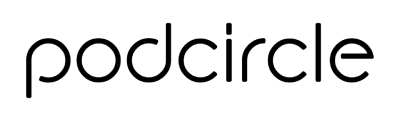Disclosure: We only endorse products and services that we’ve personally used or come highly recommended by trusted sources. As an Amazon Associate I earn from qualifying purchases. If you grab anything we mention, we may get a small commission. However, there’s not extra cost to you.
Whether you’re just starting a podcast or you’ve been at it for a while, we can all agree that AUDIO QUALITY MATTERS to your listeners! You know this if you’ve ever read a comment like this:
“Love the podcast, but the sound quality makes it HARD to get through. I want to keep listening — please fix it!”
You want your listeners to take you seriously, and the easiest thing to do is improve the quality of your audio. So, I’m going to dig deep into my basket of tricks (15 years of pro audio experience), and I’m going to give you 5 tips!
1. Get close to your mic
2. Get a pop filter
“P” is for pop filter! You’re listening back to your podcast when you say — “We’re so excited for today’s PODcast guest…” — and there’s a LOUD pop? That sound is called a plosive and it happens when air bursts into your microphone.
I like the Aokeo Pop Filter — it’s affordable and flexible. It clips on to any microphone stand and eliminates those pesky POPS. Some microphones like the Shure SM7b have a built-in foam pop filter that goes over the top of the microphone. Most other microphones will need one that clips onto a stand.
Now you sound like a podcast pro!
3. Reduce unwanted noise
We’re talking roomy echoes, lawn mowers — anything you DON’T want in your podcast. Most of us don’t have access to a recording studio to record our podcasts. But there are some things we can do to help that don’t include recording in a stuffy closet.
Pickup the Monoprice Microphone Isolation Shield. This is high-density, absorbent foam that sits behind your microphone that creates an acoustic isolation chamber that blocks ambient and reflective sounds.
You can also hang comforters, thick curtains or clothes in your room to dampen the sound. Have some large pillows? Place them in the corners of your room to reduce those echoes.
4. Consider a microphone upgrade
Maybe your microphone isn’t up to snuff. Well, good news! You don’t have to break the bank to achieve excellent sound quality. Check out our FREE Ultimate Podcast Gear Guide for more information on these microphones and other great podcast gear.
Here are 3 of my favorite microphones for podcasting.
Note: Amazon is currently experiencing supply issues due to COVID-19. If they are out of stock, try Sweetwater, B&H Photo or Musicians Friend as they may have these items in stock.
Audio Technica ATR2005 USB/XLR
Price: $59
Sound quality: Good
Ease of use: Easy! Plug & play USB, no additional interface required. Mac/Pac
Portability: Easily portable
Price: $269
Sound quality: Great
Ease of use: Easy! Plug & play USB, no additional interface required. Can lock in settings. Mac/PC
Portability: Easily portable
Price: $399 + extras
Sound quality: Excellent. The best proximity effect!
Ease of use: Can position anywhere so you aren’t fixed to a tabletop location. However, not plug & play.
Portability: Not as easily portable because additional gear is required.
Still not sure which mic is best for you? Check out our Complete Podcast Starter Kit for a deeper dive into all things podcast equipment including recording devices and software.
5. Hire a podcast pro

Odds are that you started a podcast because you have something to say. So you spend 30 minutes recording an episode (the thing you love!) and then… 3 hours editing and mixing it. And you’re still unhappy with the results.
Learning about EQ and compression trying to figure out how to move multiple audio tracks without the audio getting out of sync. And it’s like, “Argh! Why did I start a podcast again?”
Get hours of your life back by hiring a highly skilled, professional podcast editor. That’s exactly what we do right here at Podcircle.
Entrust your podcast to our care and expertise for as little as $65. We take care of everything for you:
- removing “ums” and awkward pauses
- adding intros, outros and ads
- Noise and ambience reduction
- Professional mixing and mastering
We can also write show notes, produce episode transcriptions and even publish your podcast episodes for you. See why New York Times bestselling authors and entrepreneurs have entrusted their podcasts to our care and expertise.

Before you go! Download our Complete Podcast Starter Kit.
It includes:
✅ Podcircle’s Essential Equipment Guide
✅ The Ultimate Podcast Launch Checklist
✅ Content Calendar Template formatted for Google Sheets
✅ Remote Interview Preparation Pack
✅ 8 Tips to Improve Your Interviews
✅ Three Steps to Writing a Compelling Podcast Show Description