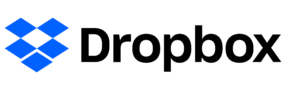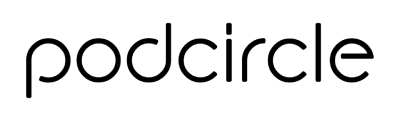Disclosure: We only endorse products and services that we’ve personally used or come highly recommended by trusted sources. As an Amazon Associate I earn from qualifying purchases. If you grab anything we mention, we may get a small commission. However, there’s not extra cost to you.
You don’t need thousands of dollars of equipment to make a really good podcast. But if you want your show to look and sound its very best, a few small upgrades can make a world of difference.
In this article, we’ll be sharing our top items that every podcaster needs. Whether you’re shopping for yourself or looking to buy a gift for the new podcaster in your life, these 10 affordable essentials are an excellent starting point.
1. Reduce Echoes with Wired Earbuds
Headphones are an absolute essential for any remote podcast recording. Without them, your audio will come through your computer speakers, causing an echo. Even on platforms like Riverside.fm that include an echo cancellation feature, recording without headphones will degrade the quality of your recorded audio.
And because Bluetooth headphones can die or cut out mid recording, we often recommend using wired headphones instead. Here’s a pair that we love and use regularly.

2. Fix Your Plosives with a Pop Filter
You know those pesky “P” sounds that can be so aggravating when listening to someone talking into a microphone? A pop filter helps reduce those popping sounds (called plosives) — along with wind or excessive breath noise — to improve your overall audio quality. Try one out for yourself and see how much better your next episode sounds! If you’re using a dynamic microphone, go for a pop filter like this. And if you use a condenser microphone, this one will work well for you
3. Keep your Microphone in Place with a Desktop Boom Stand
If you’ve spent any time recording with a microphone, you already know that staying close is essential for good audio. With a desktop boom stand, you can attach your microphone directly to your desk or table, making it easy to adjust so the microphone stays close to your mouth.
You’ll especially love this stand if you tend to talk with your hands and find yourself bumping into your microphone while you record! And when you’re not using the microphone, you can simply swivel it out of the way.

4. Start Capturing Video with an iPhone Stand
Here at Podcircle, we always like to say that the best webcam money can buy is in your pocket. This desktop iPhone stand makes it incredibly easy to set up your phone and start recording with no hassle and no fuss. And if you need to elevate it more or find a different angle, you can just set it on top of a book or two!
5. Record Great Video on the Go with a Ring Lighting Kit
When recording video outside of a professional studio, getting your lighting right is half the battle. A ring light is one of the easiest and most affordable ways to improve your lighting, wherever and whenever you’re recording.
This particular kit is a favorite of ours because it allows you to adjust the brightness and the color temperature to find the exact lighting you enjoy. And you can either clip it directly on to your laptop or set it up on the desk with a freestanding tabletop mount. It’s the perfect tool for on-the-go recording or for your long-term podcasting setup!

6. Control Your Lighting with Blackout Curtains
We all love natural light, but it’s not so great for recording quality video. Because the light coming through your windows changes so much depending on the weather and the time of day, it’s best not to rely on it for your video podcast recordings. Investing in some blackout curtains (especially when paired with a ring light) can help you better control your lighting, so all your videos look consistent. Here’s an affordable pair we recommend.
7. Speed Up Your Wi-Fi with an Ethernet Cable
Whenever possible, try to use a wired internet connection for your remote podcast recordings. Plugging directly into your router with an Ethernet cable will almost always create a faster and more reliable connection than using Wi-Fi. And at 50 feet long, this cable should give you the flexibility to plug in from a location that works for you.
8. Up Your Video Quality with a Webcam
Webcams aren’t what they used to be even five years ago. With the price decreasing and the quality increasing, buying an external webcam is a great way to improve your video quality. Plus, they give you the flexibility to position your camera where you want it, instead of being limited by the camera angle that’s built into your computer or laptop. We love this Logitech Brio 101 camera if you’re looking to make an inexpensive upgrade.

9. Record from Anywhere with Riverside.fm
If you’re still recording podcasts over Zoom in 2024, it’s time to make an upgrade! Riverside.fm is our favorite tool by far for virtual podcasting because it records high quality audio and video locally, so the recording isn’t affected when your internet lags or glitches. Plus, it’s incredibly easy to use, so there’s no steep learning curve for you or your podcast guests.

10. Distribute and Grow Your Podcast with Transistor.fm
Whether you’re starting a new podcast or looking to set your show up for future growth, it’s important to use a hosting platform that meets all your current and future needs. Transistor.fm is the platform we use and love here at Podcircle, and we can’t recommend it enough!
Not only is it the easiest platform to start a podcast on, but it also offers a wide variety of features, from managed user access to dynamic ads and show notes, to an easy-to-use YouTube integration. And even if you’re already using a different host, they make it incredibly easy to migrate your show to their platform. Try it out for yourself with a 14-day free trial here.
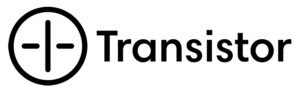
BONUS: Make File Sharing a Breeze with Dropbox
Podcast files can take up a lot of space, especially if you’re recording video. With Dropbox, it’s easier than ever to share files with the rest of your team and keep episodes organized so you always have access. Try it out today here.
Have more questions about how you can take your podcast quality to the next level? Our team at Podcircle is here to help! Schedule a free discovery call here to learn more.